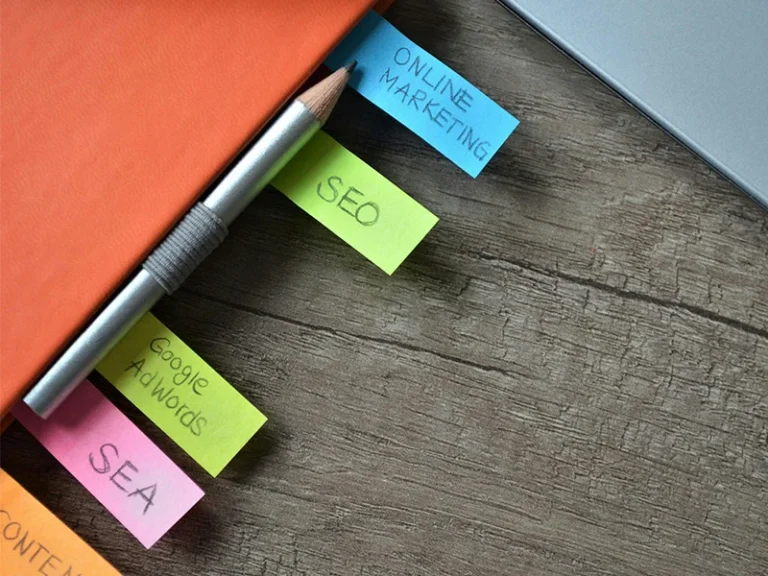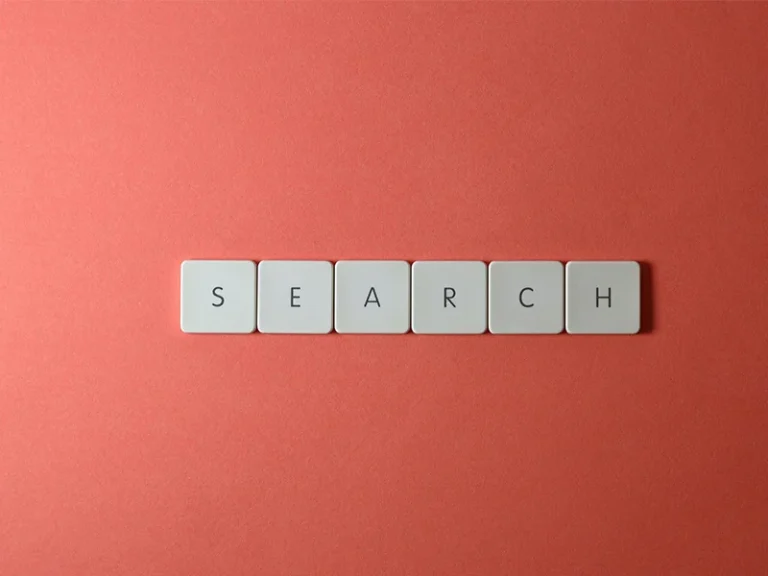What is On-Page SEO and Why It Matters: Understanding On-Page SEO
In the world of digital marketing, On-Page SEO refers to the process of optimizing individual web pages to rank higher in search engine results and attract more relevant traffic. Unlike off-page SEO, which focuses on external factors like backlinks, on-page SEO involves optimizing content, HTML tags, images, and site structure on your actual website. Understanding on-page SEO is crucial because it directly influences how search engines interpret and rank your content. WordPress On-Page SEO is particularly important because it helps improve visibility in search engines, ensuring your site is discoverable by your target audience.
Effective on-page optimization enables search engines to understand the relevance of your content and its ability to meet users’ search intent. By enhancing key elements like title tags, headings, and meta descriptions, you increase the likelihood of your site appearing at the top of search results. Optimizing your WordPress site properly allows search engines to index your pages more efficiently, driving organic traffic and improving your site’s performance.
Key Elements of On-Page SEO
To make the most of on-page SEO, focus on optimizing the following key elements of your website:
1. Keyword Optimization
The first step in on-page SEO is choosing the right keywords for your website’s content. These are the words and phrases that potential visitors will use to find information related to your business. Proper keyword research and placement within your page’s content, headings, and meta descriptions are essential for ranking well. However, avoid overstuffing keywords, as this can lead to penalties. Instead, focus on using keywords naturally and in a relevant context.
2. Title Tags & Meta Descriptions
Title tags and meta descriptions play a crucial role in telling both search engines and users what your page is about. Well-optimized title tags (under 60 characters) and meta descriptions (under 160 characters) can improve click-through rates and influence rankings. Understanding how title tags affect on-page SEO optimization is key to boosting your site’s visibility and driving more traffic. A WordPress content manager ensures that each page and post has a unique and optimized title and meta description.
3. Internal Linking
Internal links help search engines crawl your website more efficiently and ensure users can easily navigate between related pages. An optimized internal linking strategy boosts your site’s authority and enhances the overall user experience.
4. Content Quality and Structure
High-quality, informative, and well-structured content is essential for on-page SEO. Break up large blocks of text with headings, subheadings, bullet points, and images to improve readability. Search engines favor content that is easy to understand, engaging, and valuable to users.
5. Mobile Optimization
With mobile traffic on the rise, ensuring that your website is mobile-friendly is crucial. Google prioritizes mobile-first indexing, which means it evaluates the mobile version of your site first when determining search rankings. A WordPress content manager will ensure your site’s design is responsive and mobile-friendly, providing a positive experience across all devices.
The Benefits of On-Page SEO
On-page SEO provides several advantages that can significantly improve your website’s performance:
1. Higher Search Rankings
By optimizing your content, titles, meta tags, and URLs, your site is more likely to rank higher on search engine results pages. This leads to more organic traffic and a stronger online presence.
2. Improved User Experience
On-page SEO isn’t just about ranking; it’s also about improving the user experience. Well-structured, easy-to-navigate, and informative pages help users find what they’re looking for, which can keep them on your site longer.
3. Increased Engagement
When your content is optimized for both SEO and user experience, visitors are more likely to engage with it. This increases metrics like time on site, pages per session, and conversion rates.
4. Better Conversion Rates
A user-friendly site that loads quickly, is easy to navigate, and provides high-quality content builds trust and leads to better conversion rates. Whether your goal is sign-ups, sales, or other actions, a well-optimized site is key.
Conclusion
This Complete Guide to On-Page SEO highlights the essential strategies you need to boost your site’s rankings, improve user experience, and drive more organic traffic. Whether you manage your own WordPress site or employ a WordPress content manager, on-page SEO is crucial for achieving long-term success in search engines.
” target=”_blank”>how title tags affect on-page SEO optimization is key to boosting your site’s visibility and driving more traffic. A WordPress content manager ensures that each page and post has a unique and optimized title and meta description.
3. Internal Linking
Internal links help search engines crawl your website more efficiently and ensure users can easily navigate between related pages. An optimized internal linking strategy boosts your site’s authority and enhances the overall user experience.
4. Content Quality and Structure
High-quality, informative, and well-structured content is essential for on-page SEO. Break up large blocks of text with headings, subheadings, bullet points, and images to improve readability. Search engines favor content that is easy to understand, engaging, and valuable to users.
5. Mobile Optimization
With mobile traffic on the rise, ensuring that your website is mobile-friendly is crucial. Google prioritizes mobile-first indexing, which means it evaluates the mobile version of your site first when determining search rankings. A WordPress content manager will ensure your site’s design is responsive and mobile-friendly, providing a positive experience across all devices.
The Benefits of On-Page SEO
On-page SEO provides several advantages that can significantly improve your website’s performance:
1. Higher Search Rankings
By optimizing your content, titles, meta tags, and URLs, your site is more likely to rank higher on search engine results pages. This leads to more organic traffic and a stronger online presence.
2. Improved User Experience
On-page SEO isn’t just about ranking; it’s also about improving the user experience. Well-structured, easy-to-navigate, and informative pages help users find what they’re looking for, which can keep them on your site longer.
3. Increased Engagement
When your content is optimized for both SEO and user experience, visitors are more likely to engage with it. This increases metrics like time on site, pages per session, and conversion rates.
4. Better Conversion Rates
A user-friendly site that loads quickly, is easy to navigate, and provides high-quality content builds trust and leads to better conversion rates. Whether your goal is sign-ups, sales, or other actions, a well-optimized site is key.
Conclusion
This Complete Guide to On-Page SEO highlights the essential strategies you need to boost your site’s rankings, improve user experience, and drive more organic traffic. Whether you manage your own WordPress site or employ a WordPress content manager, on-page SEO is crucial for achieving long-term success in search engines.