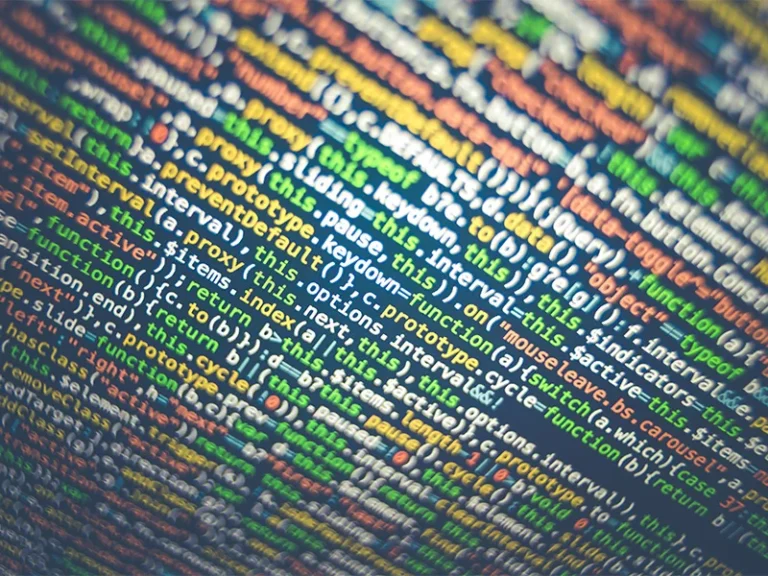Fast WordPress Troubleshooting Solutions for Your Website’s Problems
Every WordPress site owner knows that technical issues can arise at any moment, and knowing how to resolve them quickly can save you time, money, and stress. The Ultimate Guide to WordPress Troubleshooting guide is designed to help you troubleshoot common problems that may occur with your site. Whether it’s a plugin conflict, slow loading times, or broken links, having a solid understanding of how to address these issues promptly can keep your site running smoothly and ensure a positive user experience.
Why You Need The Ultimate Guide to WordPress Quick Fixes
WordPress is a powerful platform, but like any software, it can run into issues—sometimes unexpectedly. Whether you’re a seasoned developer or a WordPress beginner, having access to The Ultimate Guide to WordPress Quick Fixes is invaluable. This guide allows you to fix common WordPress errors without unnecessary downtime or the need to hire an expert for every little problem. By learning how to address these problems independently, you can save both time and resources while maintaining your site’s functionality and performance.
For many small businesses and bloggers, WordPress is the backbone of their online presence. When something goes wrong, even a minor issue can have significant consequences. It can impact your credibility, cause a drop in traffic, or result in lost revenue. Therefore, a quick response to these problems is critical. With The Ultimate Guide to WordPress Quick Fixes, you can act immediately. This will help you fix issues like page errors, plugin malfunctions, or slow speeds that could harm user experience and SEO performance.
Common WordPress Issues and Quick Fixes
1. Plugin Conflicts
Plugin conflicts are one of the most common issues WordPress users face. Sometimes, two plugins might not work well together, causing errors or slow performance. Fortunately, the Ultimate Guide to WordPress Quick Fixes provides a step-by-step process for deactivating plugins and troubleshooting conflicts, helping your site get back to normal quickly.
2. Slow Loading Times
Slow loading speeds can frustrate users and negatively impact your SEO rankings. This guide helps you pinpoint the causes of slow performance—such as oversized images, unoptimized code, or server issues—and offers quick fixes to improve loading times.
3. 404 Errors and Broken Links
Broken links and 404 errors harm both user experience and SEO. The Ultimate Guide to WordPress Quick Fixes walks you through how to find and fix broken links, redirect URLs, and ensure users never encounter dead ends when navigating your site.
4. White Screen of Death (WSOD)
This dreaded error causes your site to go completely blank. It’s typically caused by a plugin or theme issue. The guide provides easy-to-follow troubleshooting steps, such as deactivating plugins and switching themes, to get your site back online.
5. Login Issues
WordPress login problems can arise due to forgotten passwords, server issues, or plugin conflicts. The guide offers methods to recover access quickly and securely.
The Benefits of WordPress Quick Fixes
1. Save Time and Money
Learning to resolve common WordPress issues on your own saves time and money by reducing the need to hire a developer for every minor problem. Quick fixes allow you to keep your site running smoothly without costly delays.
2. Maintain Site Performance
Addressing technical issues quickly ensures that your website stays fast, functional, and user-friendly. A well-maintained site leads to better user engagement, higher SEO rankings, and an improved overall experience for your visitors.
3. Reduce Downtime
Every minute your site is down means you risk losing visitors and potential sales. With The Ultimate Guide to WordPress Quick Fixes, you can address problems swiftly and reduce downtime, keeping your site operational and ready for visitors.
4. Improve Security
Some issues, like outdated plugins or themes, can leave your site vulnerable to security breaches. By fixing these problems promptly, you enhance the security of your WordPress site, protecting both your data and your visitors’ information.
Conclusion
In conclusion, The Ultimate Guide to WordPress Quick Fixes is an essential resource for anyone managing a WordPress website. By mastering these quick fixes, you can keep your site running smoothly, improve user experience, and minimize disruptions. This allows you to focus on growing your business or blog without the constant worry of technical problems.